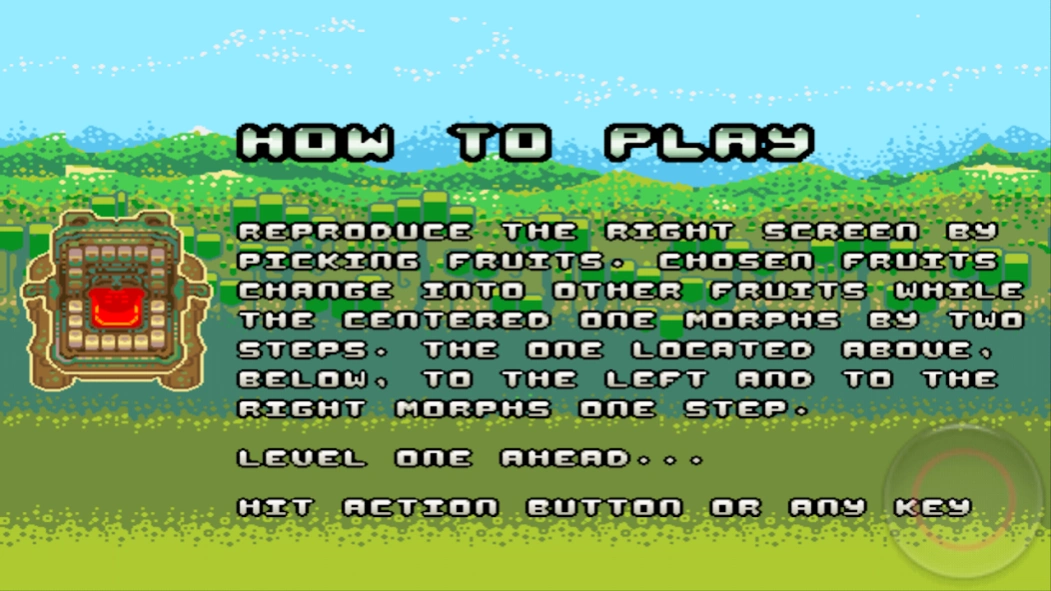Fruit'Y 1.00.2
Continue to app
Free Version
Publisher Description
Fruit'Y - Sort a staple of fruits to match it equally with the second one.
Although tiger mum forbids little Sheran to play with edibles, there is simply no way to stop him from playing with fruits found inside the deep jungle. Being shiny, smelling wonderful and tasting even better Sheran can't be kept away. So let's do the best we could do: Support him!
The game consists of two boards of fruits. The left field belongs to Sheran who needs to reproduce the right field 1:1 being able to proceed to the next level. Sounds easy?!
Core Team:
* Rodolphe Boixel (Thor) - Code
* Krzysztof Matys (Koyot1222) - Character Design, Graphics
* Johan Letfors (Vedder) - Music
* Roland Voss (Triace) - Music
* Shahzad Sahaib (Kojote) - Levels, Project Management, Beta-Testing
Helping Hands:
* Denny Mueller (Mulle) - Beta-Test, DVD Cover Design, Trailer
* Jan Jensen (Flarfy) - DVD Cover Graphics
* Antti Kiuru (H7) - ASCII Art
Android Port:
* Lars Persson (Anotherguest)
This game also has several ports such as for Windows, Mac OS X, Amiga OS 4, MorphOS, NetBSD 6, RaspberryPi and many more!
This project uses libsdl-android (see http://sourceforge.net/p/libsdl-android/)
About Fruit'Y
Fruit'Y is a free app for Android published in the Puzzle & Word Games list of apps, part of Games & Entertainment.
The company that develops Fruit'Y is Retroguru. The latest version released by its developer is 1.00.2.
To install Fruit'Y on your Android device, just click the green Continue To App button above to start the installation process. The app is listed on our website since 2015-12-14 and was downloaded 0 times. We have already checked if the download link is safe, however for your own protection we recommend that you scan the downloaded app with your antivirus. Your antivirus may detect the Fruit'Y as malware as malware if the download link to com.retroguru.fruity is broken.
How to install Fruit'Y on your Android device:
- Click on the Continue To App button on our website. This will redirect you to Google Play.
- Once the Fruit'Y is shown in the Google Play listing of your Android device, you can start its download and installation. Tap on the Install button located below the search bar and to the right of the app icon.
- A pop-up window with the permissions required by Fruit'Y will be shown. Click on Accept to continue the process.
- Fruit'Y will be downloaded onto your device, displaying a progress. Once the download completes, the installation will start and you'll get a notification after the installation is finished.